- Open the App: Your location will automatically display on the map. If not, search for the charger by name.
- Select Connector: Choose the appropriate connector (Type 2, CCS2) for your EV.
- Plug In: Remove the connector from its holster and plug it into your EV’s charge port.
- Start Charging: Tap “Start Charging” in the app.
- Scan QR Code: Scan the QR code on the charger.
- Set Charging Parameters: Choose the duration (time), energy (kW), or amount (money) for your charging session.
- Stop Charging: Tap “Stop Charging” on your app and unplug the connector.
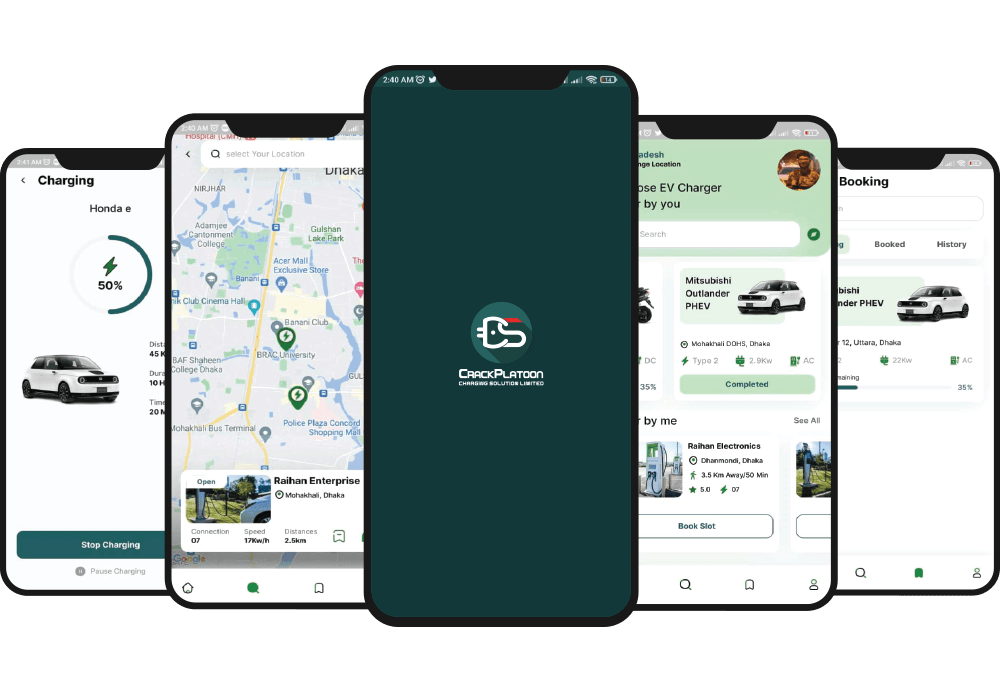
- Plug In: Remove the connector from its holster and plug it into your EV’s charge port.
- Tap RFID: Tap your RFID card on the indicated spot on the charger.
- Stop Charging: Tap your RFID card again to stop the charging process and unplug the connector.

Service Points
Locate an EV Charging station
Find the nearest one.
Bangladesh
Crack Platoon EV Charging Station-03
House No: 39, Road No:02, Janata Co-operative Housing Society Limited, Ring Rd, Dhaka 1207
Crack Platoon EV Charging Station-04
Mahir, JFVQ+583, Narayanganj 1440
Crack Platoon EV Charging Station-05
Nazirpara Rd, Chittagong
Crack Platoon EV Charging Station-06
Tawhid -House, C2G4+VCQ, Cox's Bazar
